Convert your Test results to
Beautiful Report
in one click
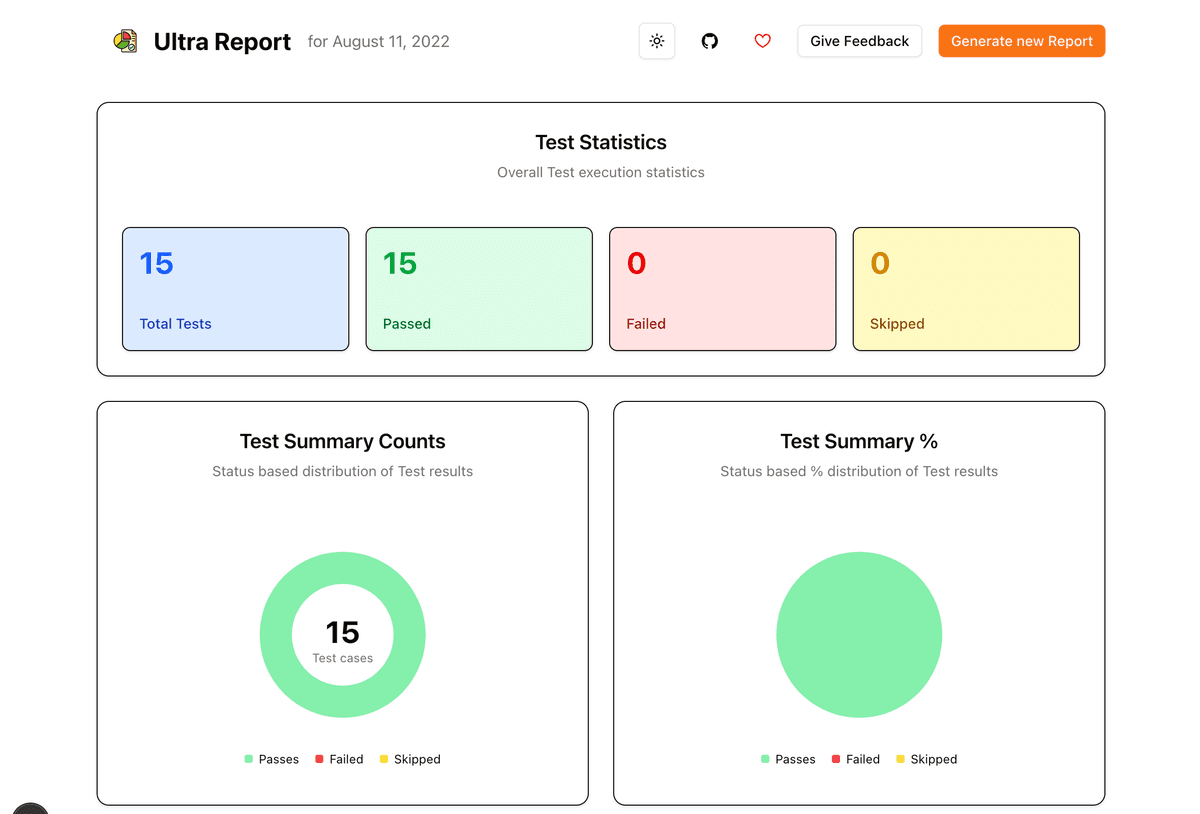
Features
One Click
Generate your Test execution report in one click
Test Visualization
Generate insightful charts and graphs from your data
Test Execution Trends
Analyze your test execution trends over time
Detailed Results
Dive deep into your test results with comprehensive details in the Table
View Attachments
View your tests attachments like Screenshots and Texts
View Exceptions
View your tests exceptions and Errors
View Groups
View your tests groups in which they are categorized
View Test Parameters
View your tests parameters and their values
How It Works?
Transform your TestNG test results into beautiful reports in three simple steps
Upload TestNG XML File
Simply drag and drop your TestNG test results XML file or click to browse
Automatic Processing
Our system analyzes and processes your test data instantly
Generate Report
Get a beautiful, comprehensive report with visualizations and insights
Frequently Asked Questions
Find answers to common questions about Ultra Reporter
We are proudly Open Source ❤️
Our code is open source and available on GitHub